Finding and exploring i2p darkweb websites
What is this all about?
I2p, similar to Tor has its own hidden services, the ones that end with .i2p at the end of the URL. These sites are generally known as EEPSites. In case you didnt notice, EEPSites is formed from the word DeepSites after removing the letter 'D'. However, unlike Tor where all you need is a .onion address, in I2p, its alot different. In this post, I will attempt to explain just that and at the end, I will provide some hidden services websites that I most frequently use.
How is it different from browsing normal websites?
In I2p, as I have explained in my Introduction to I2p blog, there is no such thing as conventional ip addresses, instead, hashes are used to identify the devices in a network. These hashes are generally 500+ characters long. To make it conventional, Base32 encoded form of those hashes can be used instead. Generally, you will only ever need the base64 version of that hash to browse the website once. But Base64 addresses are long and hard to memorize, so you can instead use a shorter hostname which is easy to memorize, but you will need to have its long hash saved in your addressbook or in one of the jumper services provided by the I2p.
Link layout
Generally, links are layed out in the following layout;
Hostname.i2p A B
Where,
Hostname.i2p - Short link that can be used in case you already have the long address saved in your addressbook or you want to use a jumper service. They are followed by .i2p at the end
A - This is the long hash Destination for the website. It works like an ip address for the device you are accessing in the I2p network. This is long and required if you want to save the address in your addressbook
B - This is a short Base32 version of the URL. This is followed by .b32.i2p. This is ideal way to access the i2p websites since it doesnt require knowing the long destination address and can be easily saved as a bookmark in your browser. However it cannot be memorized easily.

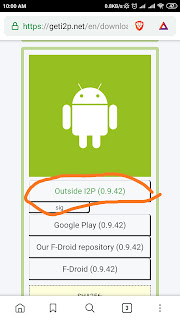

Comments
Post a Comment